Musicians' blog
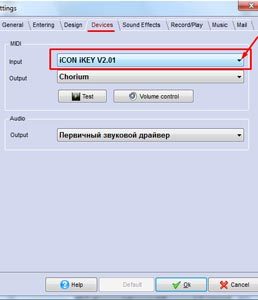
MagicScore has different ways of entering notes. One way is entering notes via MIDI keyboard.
You can use MIDI keyboard for real-time or step input to create sheet music and all that you play on it will be writtеn into your score automatically.
Before you can start recording please make sure your MIDI keyboard is connected with your computer. Then go to Service -> Settings -> Devices tab and choose your device in the list:
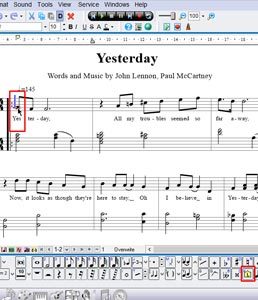
MagicScore has several easy ways to enter lyrics into your score.
You can use special buttons on the Notes and Design toolbars, or use a special editor to enter lyrics. Below we describe several ways to do this.
The special lyrics editor for creating and editing text. You can find it in the Additional menu:
Read More
MUSICAL TRAINING: A DIFFERENT WAY
Short table of contents:
1. Introduction from which you can deduce whether you need to continue reading
2. The first source of understanding music: A little about boring things, or “What elements make up the language of music”
3. The second source of understanding music: Musical culture, or “Why we need the language of music”

Modern graphic notation in MagicScore Maestro 8
First samples of graphic notation appeared as early as in the beginning of 15th century in the works of the Ars subtilior representatives. This music style is often called mannerism. Its authors presented the notes in the form of visual art, for example, the famous “Rondo” by Baude Cordier notated in the shape of a heart.
Quickly and easily write songs and typeset your music, all with realistic audio playback.
MagicScore SongWriter 8.2 is a notation program for writing songs, typesetting scores, creating rehearsal and learning materials, and teaching and studying music. MagicScore SongWriter is the most innovative program in the MagicScore product line. Our goal was to create an easy-to-use program that allows you to concentrate on music creation. To this end, in MagicScore SongWriter 8.2 we added and greatly enhanced the following functions.
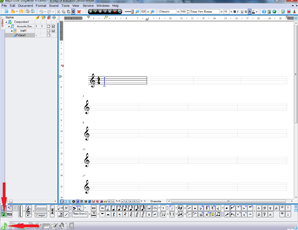
Keyboard input in MagicScore programs
MagicScore has several easy ways to enter notes into your score. Keyboard Input is one the fastest input modes and is mostly used by music typists. Be sure that the button  in the Notes panel is active.
in the Notes panel is active.
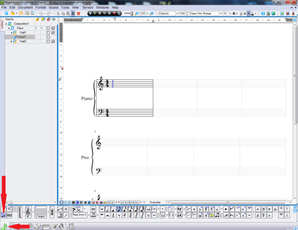
Mouse input in MagicScore
When exclusively using mouse input for entering notes, you choose note values by scrolling the mouse wheel or by clicking the corresponding button in the Notes panel.

You can also use the keyboard; note values are selected with the numbers 1 through 8.
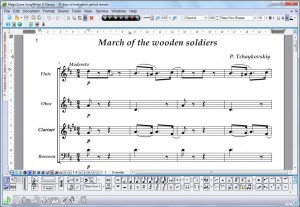
Create and format sheet music 1,5 times faster with the Active Focus function
Using the Focus function, you can essentially reduce the time needed to set up a score. Focus allows you to edit notes elsewhere in a piece of music while leaving the cursor entry point in its original position allowing you to move much more quickly through a score. Focus facilitates and accelerates the initial input of the music but it is also helpful when editing a score, because it allows you to avoid using unnecessary mouse clicks.

5. Scales and Accidentals
Scales are a set of sounds ordered by their pitches. The pitch of a sound is just one part of how we perceive the note in a piece of music. Each sound that we hear has a specific volume, color (timbre), and pitch. Even people with little or no experience in music can easily tell the whirr of a motor (a low sound) from the whining of a mosquito (a high sound), or a man's low pitched voice from a child's higher sounding voice and so on.
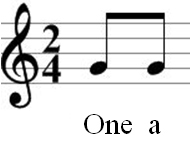
4. Rhythm
In order to correctly read and play a rhythm you have to learn how to correctly count beats and their subdivisions. In a duple meter like 2/4 or 4/4 you count the principal beats up to two, in a triple meter such as ¾ time you count the beats up to three and so on.
What is the principal beat? These are the length of notes specified by the denominator of the time signature. A 4 means that quarter notes are the principal beat. A 2 would mean that half notes are the principal beat.
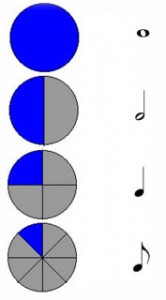
3. Time Signature and Durations
OK, now we know how pitches are notated and can play them. We only need to understand at what moment of time each sound has to be played. It’s easy!
The music essentially has grown from two kinds of activities: dancing and singing. Dancing is a series of moves or steps. From one foot to another, in time with the music. And singing... Singing has no steps, but it has accents, stressed syllables of the lyrics. Military songs have both. However, lets us move from the simple to the complex.

1. Clefs and staff
For the most amateur musicians, music notation looks odd and obscure. Yet we all know that any problem can be solved and any riddle can be guessed, given a... clue. The good news is that music has such clues or keys, or clefs. There are several clefs, each having its own name.
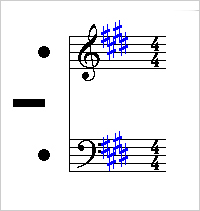
Recently, the abbreviation OMR can be often seen on the Web and in the media. It stands for Optical Music Recognition (similar to OCR = Optical Character Recognition). OMR is definitely a very promising computer technique aimed at the facilitation and speeding-up of the initial conversion of printed music into digital form.
Attempts of music recognition started as early as in 1980s; however, until recently, the results have been unsatisfactory. Partly, this can be accounted for by the use of MIDI as the data exchange format. This is the reason why, in all my public and private discussions of Finale, I, without any doubt, gave a preference to music entry using the Speedy tool.
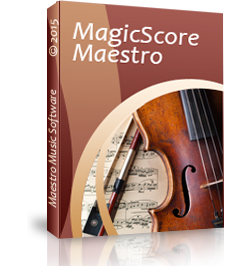

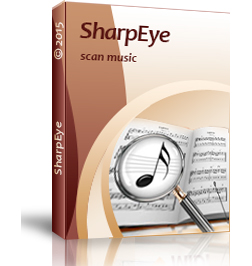





 English
English Deutsch
Deutsch Русский
Русский