Adding Chords Creating Your Own Chords
Chords
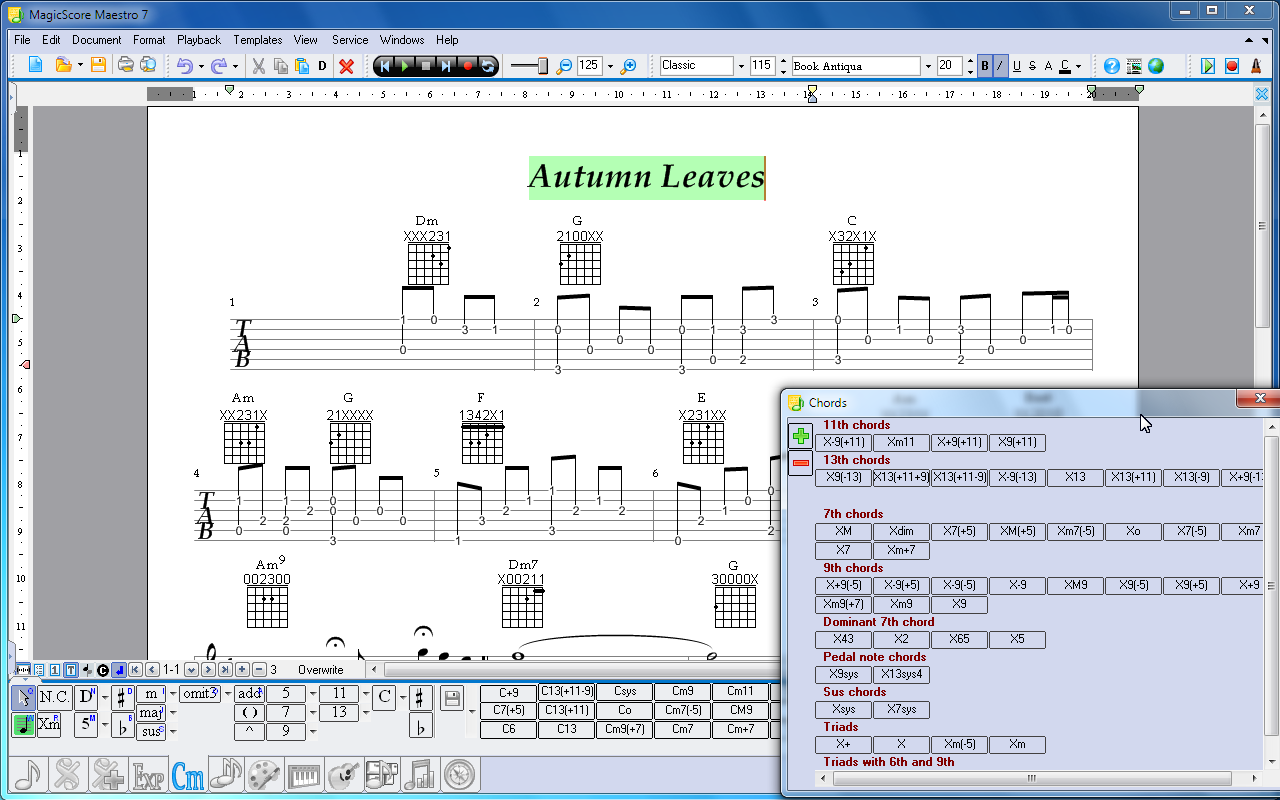
This music composing software allows you to enter chords or chord definitions by way of a special editor, to select chords from a list of user-defined chords and to create your own chords.
1. Adding chords and chord definitions using the editor. To add a chord or chord definition select the desired mode (notes or definitions), select the note and the chord properties, which will result in the program adding a chord according to the buttons pressed.
2. Adding notes or chord definitions via the list of user-defined chords. To add a chord or chord definition select the note and the chord from the list of the “Chords” tab. To access the full list of available chords, press the drop-down list arrow key. The full list is divided into groups.
3. Creating your own chords. To create a chord add the notes of the chord to the staff, select them and save giving the new chord and file each a name. The chord’s name can be made of several words which allows you to display it in a more visualized way.





