Amazingly easy work with lyrics in MagicScore, save your time!
MagicScore has several easy ways to enter lyrics into your score.
You can use special buttons on the Notes and Design toolbars, or use a special editor to enter lyrics. Below we describe several ways to do this.
The special lyrics editor for creating and editing text. You can find it in the Additional menu:
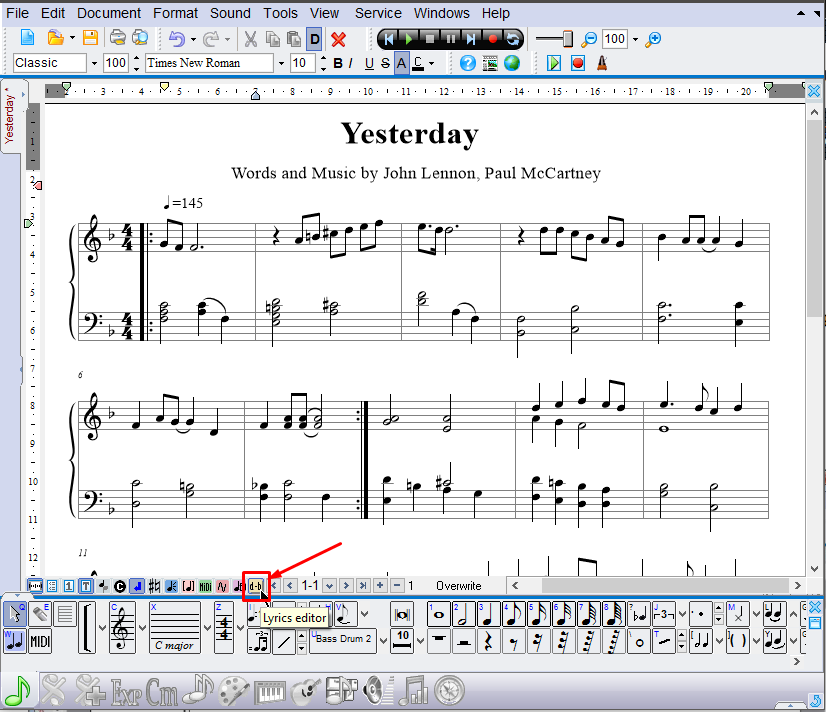
When you open it, you can start adding lyrics in the first line or the next line.
Also, you can use the Lyrics button on the Notes toolbar:
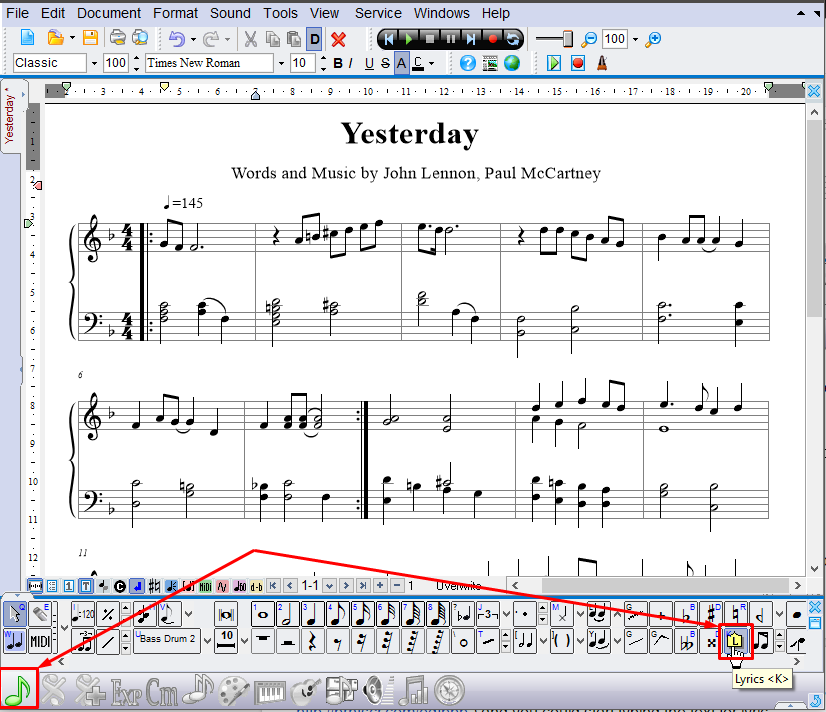
or the Lyrics button on the Design toolbar:
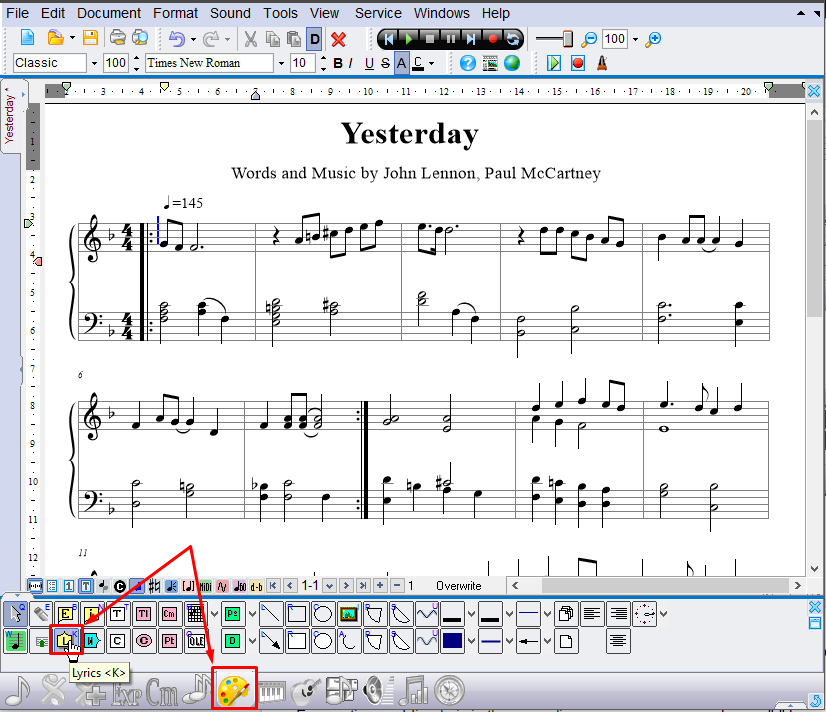
There are two ways to add lyrics in the first line:
1. Add lyrics by using the Notes toolbar (notice, it is the same as adding lyrics with the Design toolbar):
To do this click on the first note on staff where you want to start typing text and click on the «Lyrics» button in the «Notes» toolbar
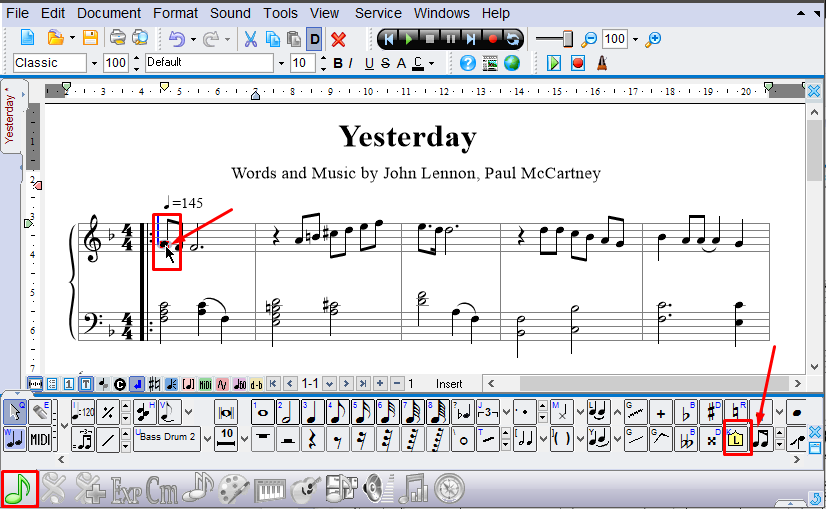
After that the cursor will automatically move to the typing position, so you can start entering text.
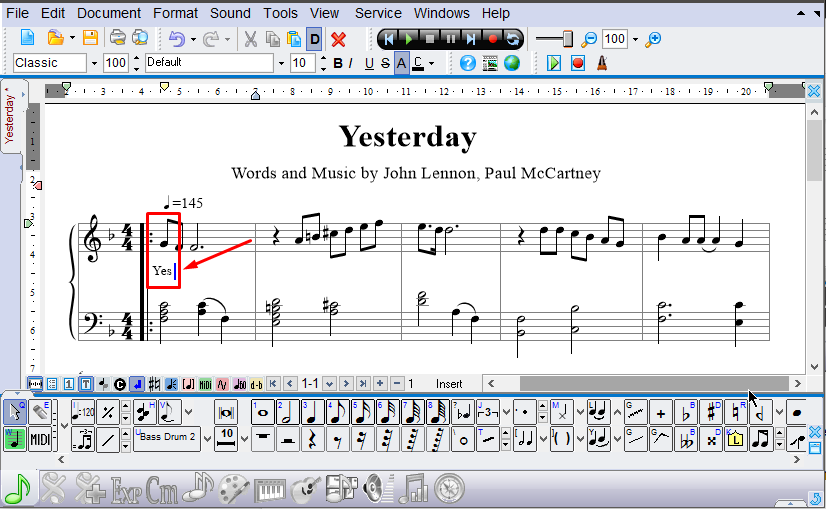
2. The second way to add lyrics is using the Lyrics editor:
To do this click on the first note on the staff where you want to start entering text.

Then click on the «Lyrics editor» in the Additional menu to open it. Now you can start typing.
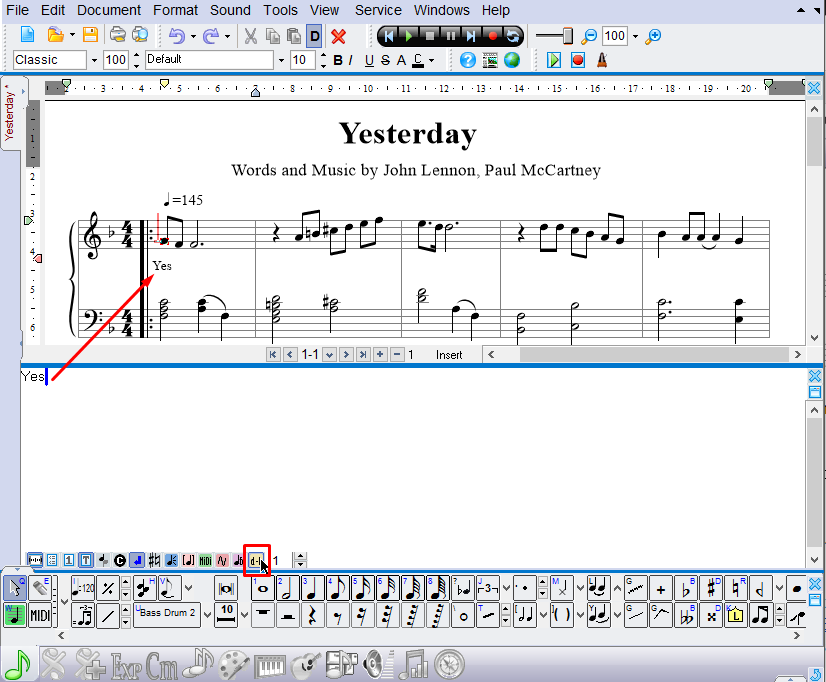
To continue adding lyrics in the same line you can use space key or «-» key, the cursor will be moved to next note.
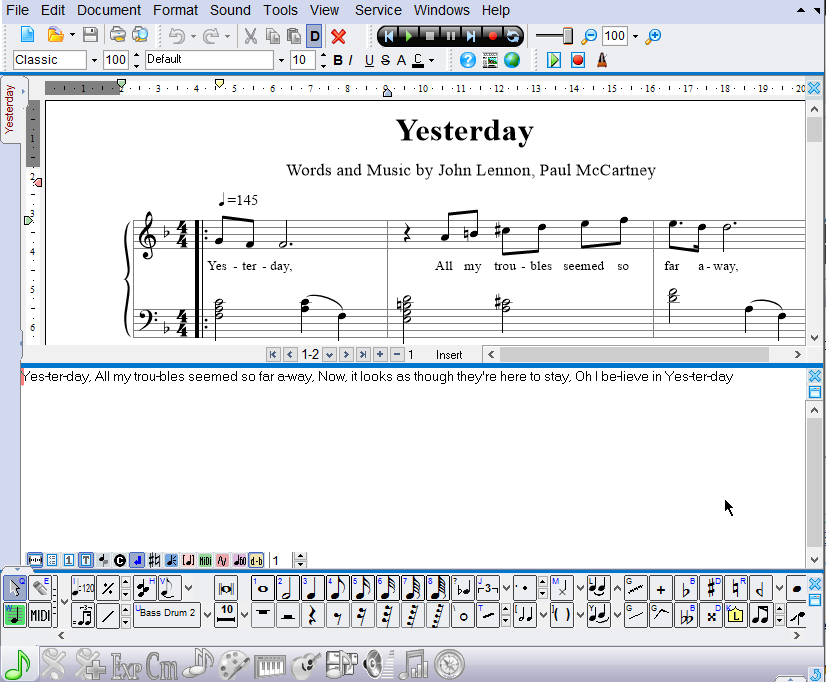
As you see, adding lyrics is really easy.
Also, if you want to use second line for typing lyrics you can use one of the following methods:
1. If you prefer the first method using the Notes toolbar or the Design toolbar you can click on the first note on the staff where you want to start typing the second text line and click on the «Lyrics» button in the «Notes» toolbar.
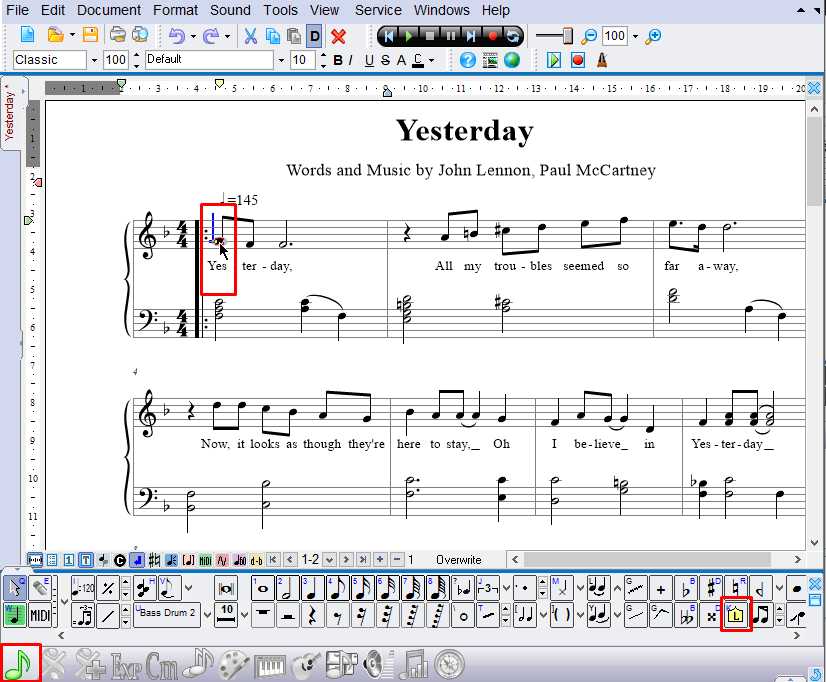
The cursor will automatically move to typing position and you can start entering lyrics in text box.
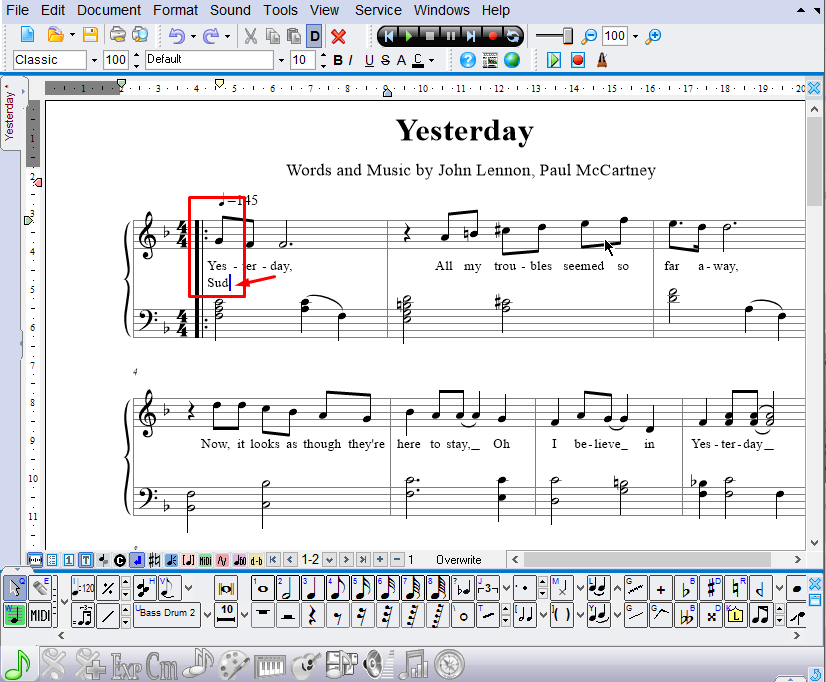
2. If you prefer the second method using the Lyrics editor, you can click on the first note on the staff where you want to start entering text.
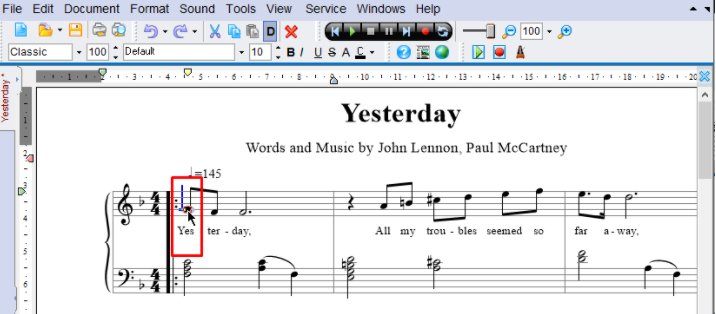
Then click on the «Lyrics editor» in the Additional menu to open it and click on the arrow near the «Line editor» button in the Additional menu to change text line.
After that you could start typing the text in box for text
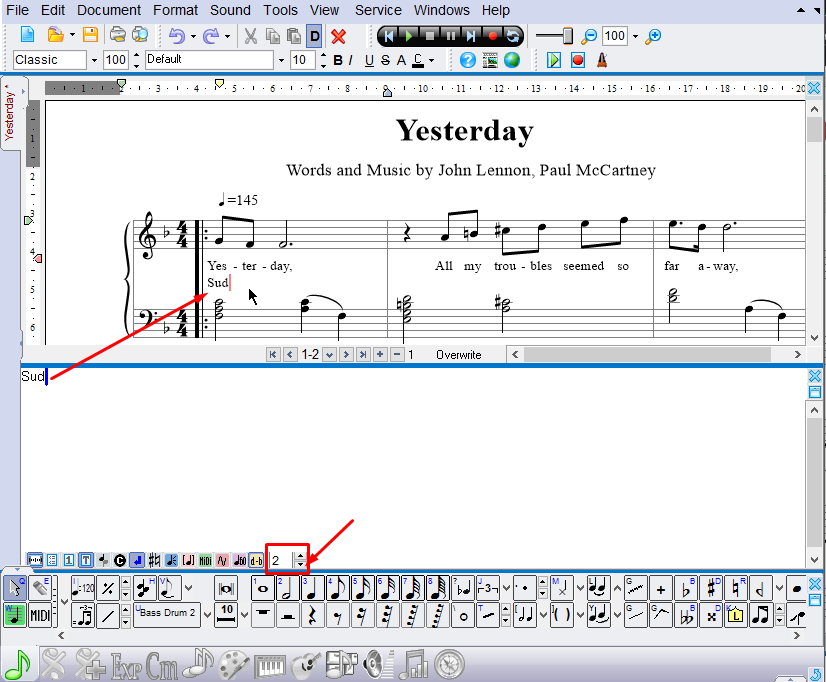
As you see, entering lyrics in MagicScore programs is very easy. Try it, you’ll definitely like it!
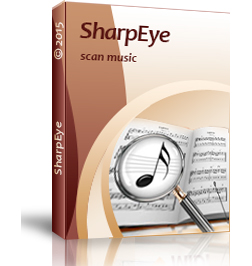
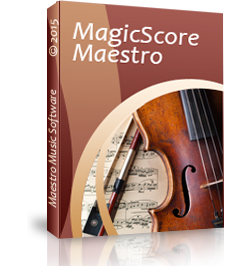





 Русский
Русский English
English Deutsch
Deutsch
Добавить комментарий